
As an investor we do have so many D-mat accounts or due to our liking for features we opened account but slowly and gradually some of features of certain brokers starts to attract and we became habituated and started to like features.
At few of moment we started to find, feel or requirement arises to transfer shares from one d-mat account to another d-mat account or could be one broker account to another broker account.
You might have seen during buying the shares we do not require tpin issued by CDSL but once we want to sell the shares, we require Tpin issued by CDSL to authorise our stocks to sell for a particular day.
So, functioning as a digital warehouse, CDSL ensures the safekeeping, transfer, and settlement of shares with efficiency and reliability.
Transferring shares from one demat account to another has indeed become a common practice among investors. Whether prompted by changing brokers, consolidating investments, or gifting shares to family members, understanding how to execute share transfers is crucial for managing investments effectively. Let’s delve into what the transfer of shares entails and explore the process of transferring shares from one demat account to another.
We require to get our Easiest Registration on CDSL Website to transfer stocks from one broker to another one. Steps are given below:
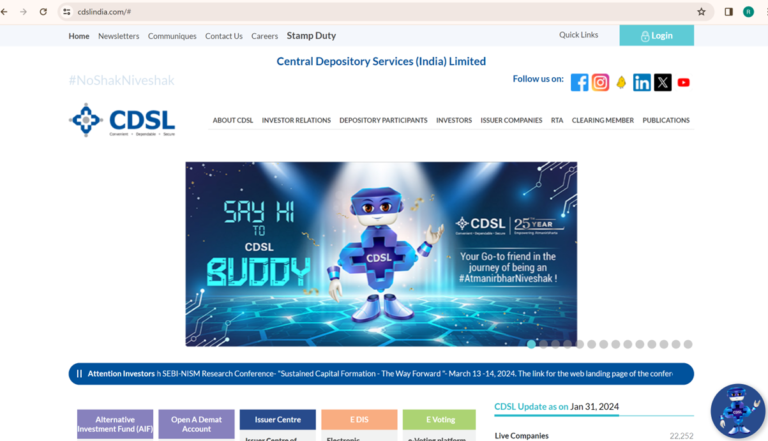
Click on login link as below:
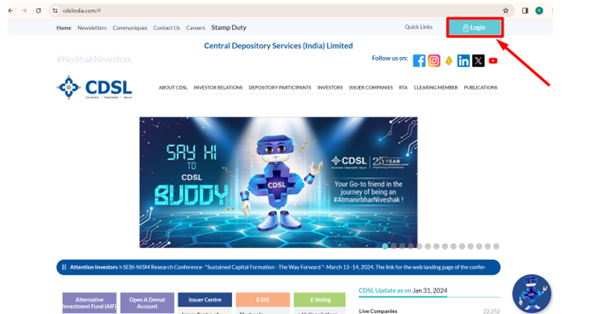
Select My Easi New like below :
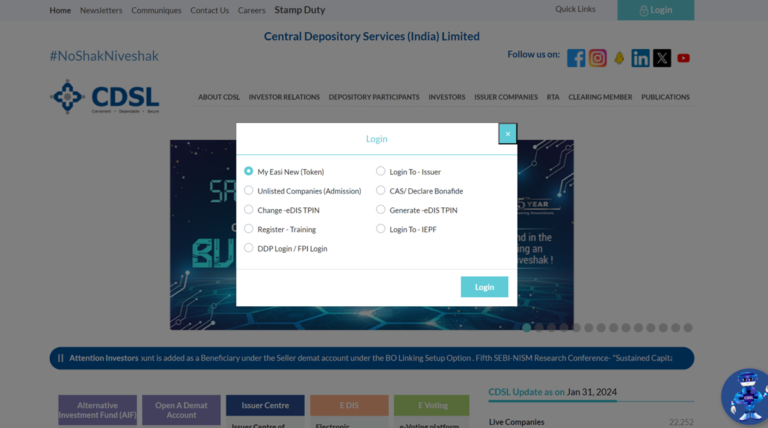
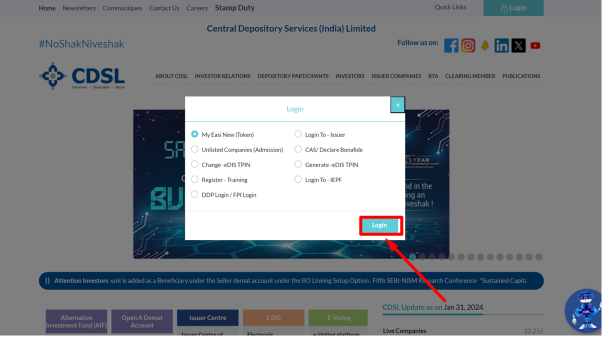
After Login below dashboard will be open.
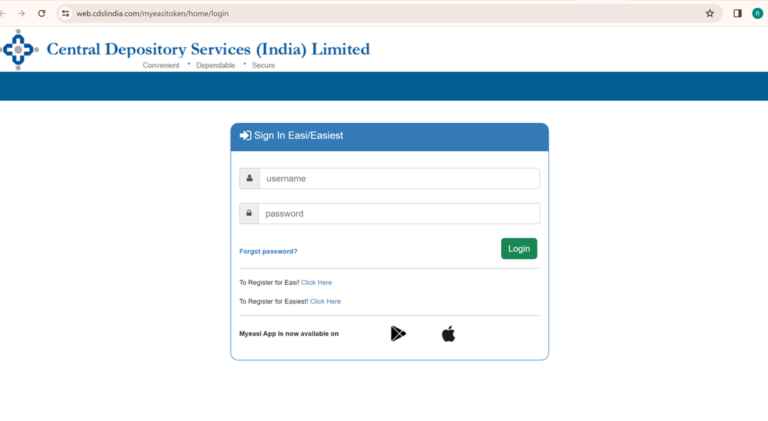
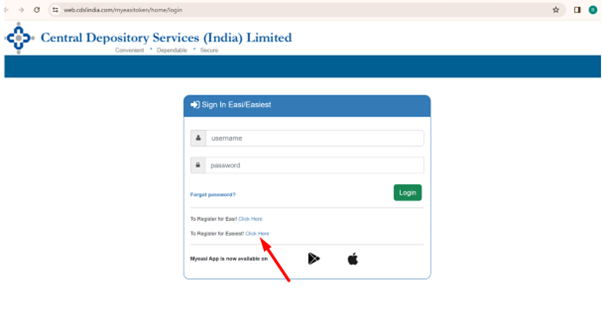
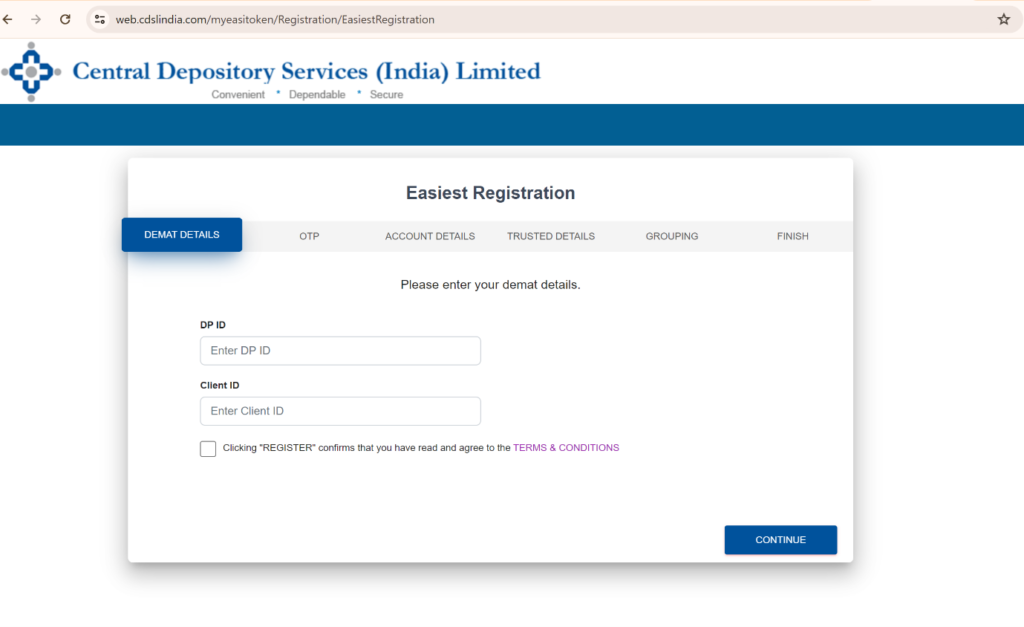
Below Dashboard will be open need to fill the details available in D-mat account i.e. DP ID & Client ID you need to fill the Dmat ID to which you want to transfer shares.
The Dmat account number of your CDSL account is a 16-digit number. For example 1234569871234567 then the first 8 digit i.e. 12345698 is the DP ID and the remaining 8 digit is i.e. 71234567 is the beneficiary ID or client ID and continue.
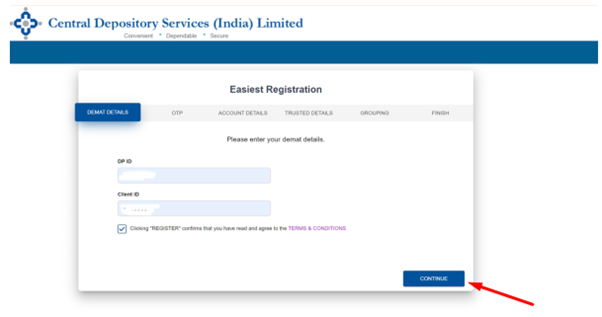
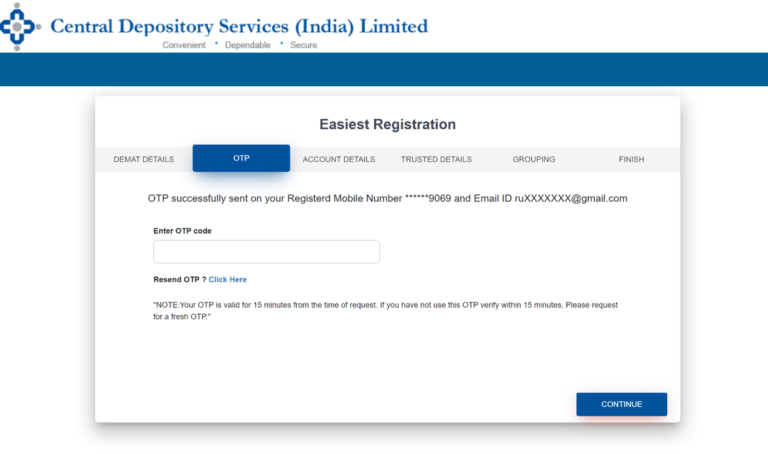
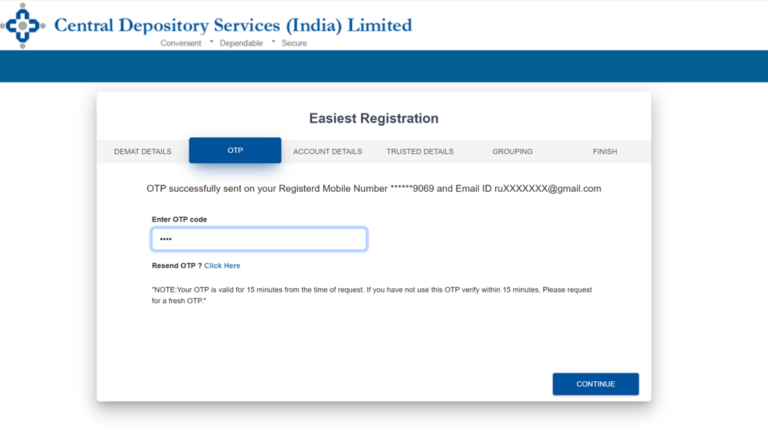
Enter BO ID which is mentioned in the account details of your Dmat account to which you need to transfer shares.
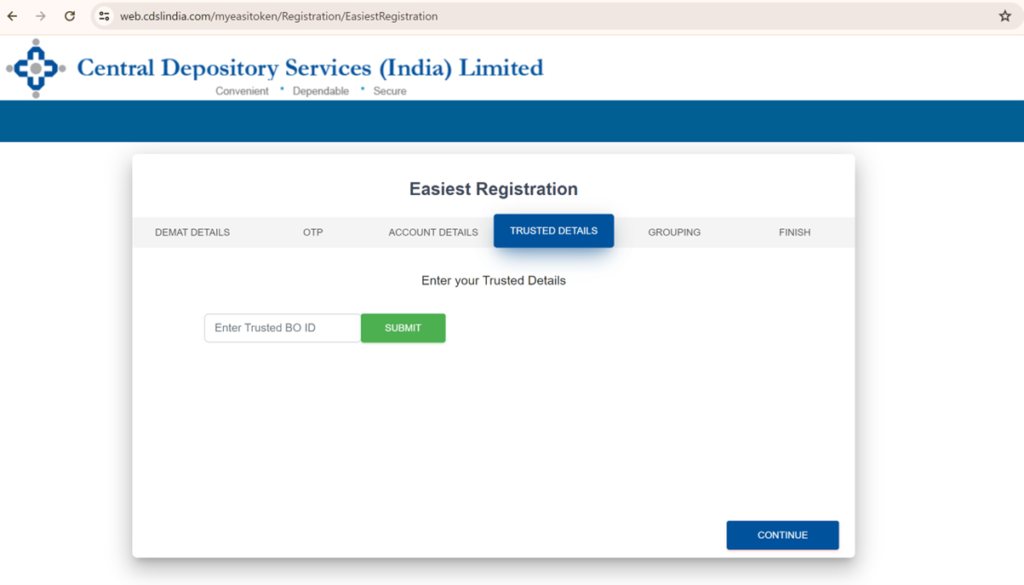
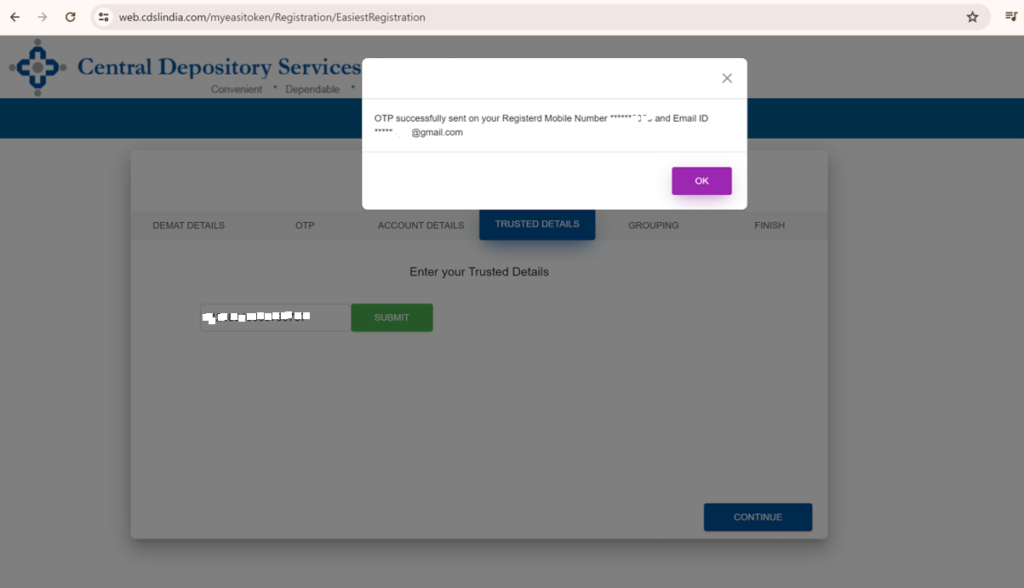
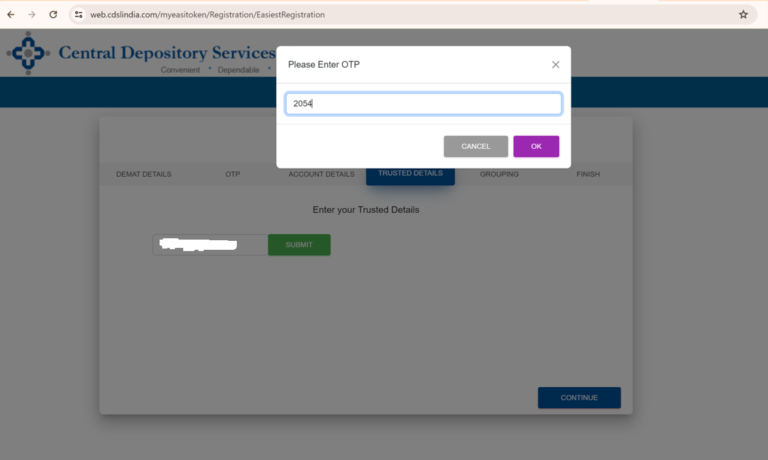
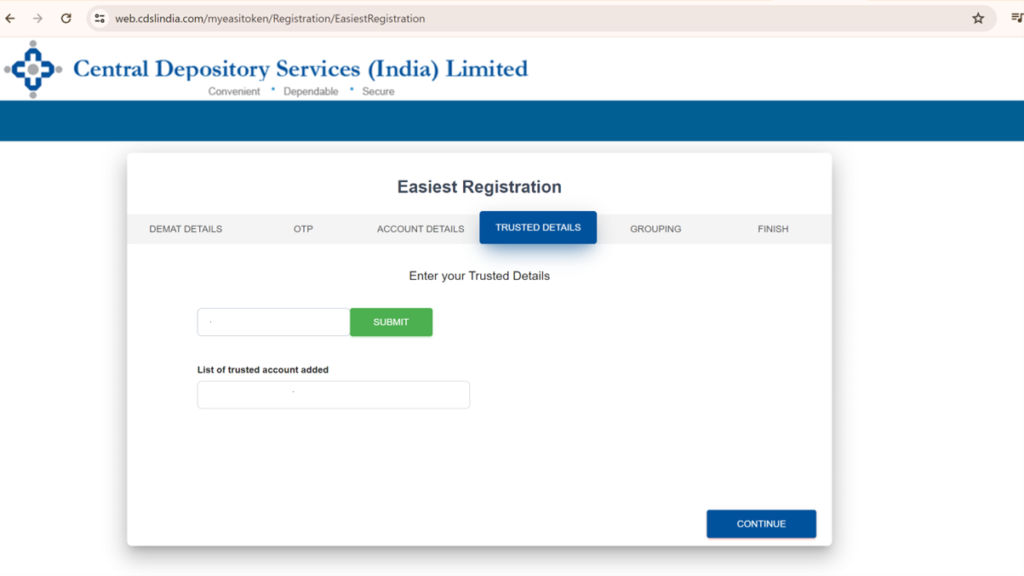
You can group the different BO account available with you.
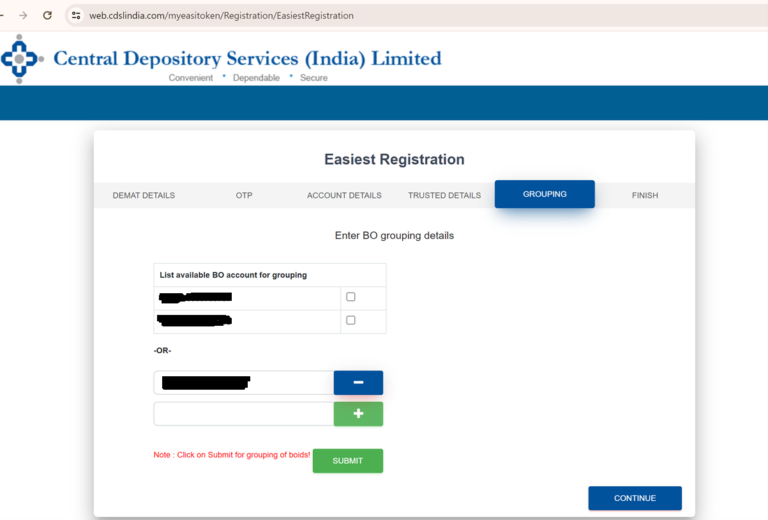
Now in the next step you had completed your registration and you will receive the password & PIN to login and transfer the shares in same day or a day or two. In next article we will share the process how to transfer the shares.
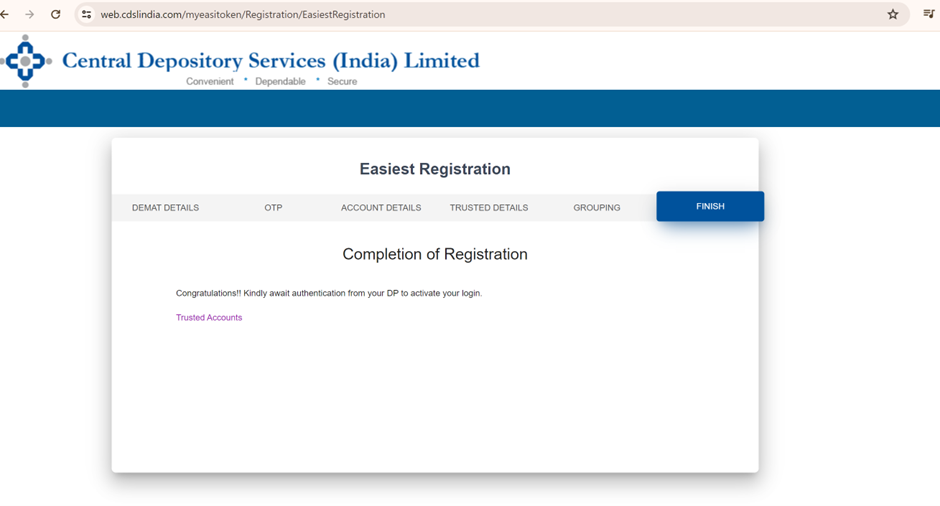

Dive into a wealth of insightful articles, comprehensive guides, and interactive tools designed to demystify the world of finance. From mastering budgeting basics to navigating the turbulent seas of market fluctuations, we equip you with the skills and confidence to make informed decisions at every turn.
Don’t miss our future updates! Get Subscribed Today!
cloudteam103@gmail.com